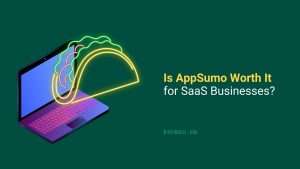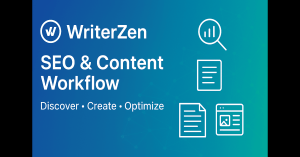Marketo email templates are pre-designed layouts for creating professional emails in Marketo. They help streamline your email marketing campaigns.
Marketo email templates simplify the process of crafting effective email campaigns. These templates come with customizable design elements, allowing marketers to tailor emails to match their brand’s aesthetics. This flexibility ensures consistency and professionalism in all communications. Using pre-designed templates saves time and reduces errors, enhancing productivity.
Marketo offers a variety of templates suited for different purposes, such as newsletters, promotions, and event invitations. With these templates, marketers can focus more on content strategy and less on design, ensuring that messages reach the audience efficiently. Overall, Marketo email templates are essential tools for any email marketing strategy.
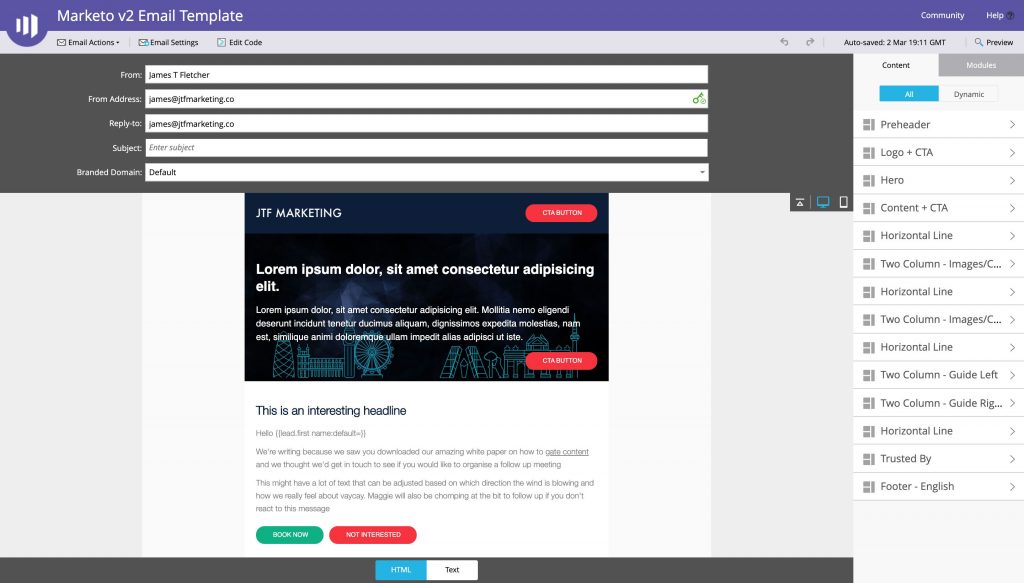
Credit: www.jtfmarketing.co
Introduction To Marketo
Marketo is a powerful tool in the world of email marketing. It helps businesses create, manage, and optimize their email campaigns. This blog post will guide you through the basics of Marketo, its importance, and how it can benefit your email marketing efforts.
What Is Marketo?
Marketo is a leading marketing automation platform. It enables businesses to engage customers and prospects through various channels. These channels include email, social media, and web. Marketo offers tools for lead management, email marketing, and analytics. It helps marketers create personalized and targeted campaigns.
Importance In Email Marketing
Email marketing remains a critical component of digital marketing strategies. Marketo’s email templates make this task easier. They allow businesses to design, execute, and analyze email campaigns efficiently.
| Feature | Benefit |
|---|---|
| Personalization | Tailors content to individual recipients |
| Automation | Saves time by automating repetitive tasks |
| Analytics | Provides insights for better decision-making |
- Personalization enhances customer engagement.
- Automation ensures timely email delivery.
- Analytics helps measure campaign success.
Marketo’s email templates are designed to be user-friendly. They do not require coding skills. You can easily customize templates to match your brand. This ensures a consistent look and feel across all emails.
Using Marketo, marketers can segment their audience. This allows for more targeted and effective campaigns. Segmentation is key to sending relevant content to the right people.
In summary, Marketo plays a vital role in email marketing. It enhances efficiency, personalization, and analytics. This makes it an essential tool for any marketer.

Credit: gosolomon.com
Benefits Of Using Templates
Using Marketo Email Templates offers many advantages for businesses. Templates help streamline your email marketing efforts. They ensure your emails are consistent, professional, and efficient. Below are key benefits of using these templates.
Consistency In Design
Templates ensure that all your emails have a consistent design. This consistency builds your brand identity and trust. Every email looks professional and aligns with your brand guidelines.
Consistency also helps your audience recognize your brand. They can easily identify your emails in their inbox. This improves your email open rates and engagement.
Here is a table showing the impact of design consistency:
| Feature | Impact |
|---|---|
| Brand Recognition | High |
| Professionalism | High |
| Trust | Increased |
Time-saving Features
Using templates saves a lot of time for your team. You don’t need to design each email from scratch. Templates provide a ready-made structure you can use immediately.
Here are some time-saving features of Marketo Email Templates:
- Pre-designed layouts
- Drag-and-drop editing
- Reusable components
- Quick customization
These features allow you to create and send emails faster. You can focus more on content and strategy. This boosts your overall productivity.
Key Features Of Marketo Email Templates
Marketo Email Templates are designed to simplify email marketing. They offer a range of features that help create beautiful, effective emails. These features ensure emails look great and work well on any device.
Drag-and-drop Editor
The Drag-and-Drop Editor makes creating emails easy. Simply drag elements like text, images, and buttons into place. No coding skills are needed. This feature helps save time and reduces errors.
Responsive Design
Marketo Email Templates are designed to be responsive. This means emails will look good on any device. Whether it’s a phone, tablet, or computer, your email will always look professional. Responsive design helps improve user experience and engagement.
| Feature | Benefit |
|---|---|
| Drag-and-Drop Editor | Easy to use, no coding needed |
| Responsive Design | Emails look great on any device |
Using these features can help make email marketing more effective. They ensure your emails are easy to create and look professional.

Credit: stensul.com
Customizing Templates
Customizing templates in Marketo can transform your email marketing. It allows you to personalize content, integrate your brand, and engage your audience better. Let’s explore the customization options Marketo offers.
Personalization Options
Personalization makes your emails unique to each recipient. Marketo offers various options to personalize your templates.
- Dynamic Content: Show different content to different segments.
- Tokens: Use tokens to insert personalized data points.
- Custom Fields: Add custom fields for more specific personalization.
| Personalization Option | Description |
|---|---|
| Dynamic Content | Show different content to different audience segments. |
| Tokens | Insert personalized data points like name, location, etc. |
| Custom Fields | Add fields for specific personalization needs. |
Brand Integration
Integrate your brand seamlessly into Marketo email templates. This ensures your emails reflect your brand identity.
- Logo and Colors: Add your logo and use brand colors.
- Fonts: Use your brand’s fonts for consistency.
- Imagery: Include images that align with your brand.
Marketo allows you to upload custom logos and color schemes. This keeps your emails on-brand. Use the built-in editor to select your brand’s fonts. This ensures your text looks consistent with your other materials. Add images that represent your brand to make your emails more engaging.
Customizing Marketo email templates helps create a cohesive brand experience. Personalization and brand integration make your emails effective and engaging.
Best Practices For Email Templates
Creating effective email templates in Marketo is crucial. It ensures your messages are engaging and reach your audience. Follow these best practices to optimize your email templates for success.
Optimizing For Mobile
Most people read emails on their phones. Your templates must be mobile-friendly. Here are some tips:
- Use responsive design: Ensure your email adapts to different screen sizes.
- Keep text concise: Short text is easier to read on small screens.
- Large buttons: Make buttons large enough for easy tapping.
- Avoid tiny fonts: Use at least 14px font size for readability.
A/b Testing
A/B testing helps you find what works best. Test different elements to improve your email performance:
- Subject Lines: Test different subject lines to see which one gets opened more.
- Call to Action (CTA): Try various CTAs to find the most effective one.
- Email Layout: Experiment with different layouts to see which is more engaging.
- Images vs. Text: Compare emails with images to text-only emails.
Follow these best practices to create effective Marketo email templates. They will help you engage your audience better.
Common Mistakes To Avoid
Creating effective email templates in Marketo can be challenging. Many marketers make common mistakes that hinder their campaigns. Let’s explore some of these pitfalls to ensure your emails stand out and perform well.
Ignoring Analytics
Many marketers overlook the importance of analytics. Analytics provide crucial insights into your email’s performance.
Without monitoring metrics like open rates, click-through rates, and conversions, you can’t know what’s working. Always review your email analytics to identify patterns.
Use the data to tweak and improve your future campaigns. Making data-driven decisions can significantly enhance your email marketing efforts.
Overcomplicating Design
An overly complex design can confuse your audience. Keep your email design simple and clean.
Focus on a clear message and ensure your call-to-action (CTA) stands out. Avoid using too many colors, fonts, or images.
Here’s a quick checklist to keep your design streamlined:
- Use a single primary color palette.
- Stick to one or two fonts.
- Limit the use of images to essential visuals.
- Ensure mobile responsiveness.
A simple design improves readability and engagement. Your subscribers should focus on the content, not the clutter.
Case Studies
Marketo Email Templates have transformed marketing strategies for many businesses. These templates offer a range of features that ensure engaging and effective communication. Let’s explore some real-world success stories and valuable lessons learned from companies using Marketo Email Templates.
Success Stories
Many companies have seen great success using Marketo Email Templates. Below are some examples:
| Company | Industry | Results |
|---|---|---|
| Tech Innovators | Technology | Increased open rates by 50% |
| Health First | Healthcare | Boosted engagement by 40% |
| Green Earth | Environmental Services | Raised donations by 60% |
Lessons Learned
Using Marketo Email Templates has provided businesses with valuable insights. Here are some key lessons:
- Personalization is crucial: Tailored emails see better engagement.
- A/B testing: Always test different templates to find the best one.
- Responsive design: Ensure emails look good on all devices.
These lessons help companies refine their email marketing strategies. By following these tips, businesses can achieve better results with their campaigns.
Future Trends In Email Marketing
Email marketing evolves quickly with new trends. Marketo email templates help you stay ahead. Future trends focus on AI integration and interactive emails. These trends boost engagement and conversion rates.
Ai Integration
Artificial Intelligence (AI) is transforming email marketing. AI integration helps in personalizing content. It analyzes user data to send targeted emails. This increases open rates and click-through rates. AI also helps in automating email campaigns. This saves time and resources.
AI can predict user behavior. This helps in sending the right message at the right time. AI integration ensures that emails are more relevant. This improves user experience and engagement.
Interactive Emails
Interactive emails are the future of email marketing. They engage users with interactive elements. These elements include surveys, polls, and quizzes. Users can interact without leaving the email. This keeps them engaged longer.
Interactive emails can also include image carousels and videos. These elements make emails more engaging and fun. They also provide more information in an interactive way. This leads to higher engagement rates.
| Trend | Benefits |
|---|---|
| AI Integration | Personalized content, automated campaigns, higher open rates |
| Interactive Emails | Higher engagement, longer user interaction, more information |
Frequently Asked Questions
What Are Marketo Email Templates?
Marketo email templates are pre-designed formats for creating emails in Marketo. They help streamline email creation.
How To Customize Marketo Email Templates?
Customize Marketo email templates by editing HTML or using the drag-and-drop editor. Tailor them to your brand.
Can I Use My Own Html In Marketo?
Yes, you can import your own HTML code into Marketo. Ensure it follows Marketo’s guidelines.
Are Marketo Email Templates Mobile-friendly?
Most Marketo email templates are mobile-friendly. Always test your templates on different devices for responsiveness.
Conclusion
Marketo email templates can streamline your marketing efforts. They offer customization and ease of use. Enhance your campaigns with professional, consistent designs. Stay ahead in the competitive market. Implement these templates to boost engagement and drive results. Start using Marketo email templates today and see the difference.