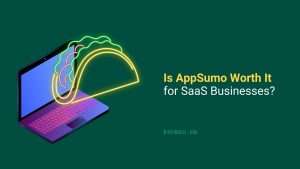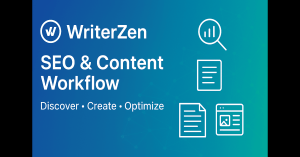To build ClickFunnels, start by signing up on the ClickFunnels website and selecting a suitable plan. Next, create your funnel using the intuitive drag-and-drop editor.
ClickFunnels is a powerful tool for creating sales funnels, landing pages, and marketing automation. It helps businesses convert visitors into leads and customers seamlessly. With its user-friendly interface, even those without technical expertise can design professional-looking funnels. Choose from various templates to match your business needs, and customize them easily.
Integration with payment gateways, email marketing services, and other tools makes it a comprehensive solution. Analytics and A/B testing features allow you to optimize performance. By following a few straightforward steps, you can set up ClickFunnels to enhance your online marketing efforts effectively.
Getting Started
Embarking on your Clickfunnels journey is exciting and rewarding. This guide helps you get started with ease. Let’s dive into the steps needed to build your funnel.
Creating An Account
First, you need to create an account. Follow these steps:
- Go to the Clickfunnels website.
- Click on the “Start Free 14-Day Trial” button.
- Fill out your personal information.
- Create a secure password.
- Click the “Create My Account” button.
Once your account is created, you’ll receive a confirmation email. Verify your email to activate your account.
Dashboard Overview
After logging in, you’ll land on the dashboard. The dashboard is your control center. Here’s a quick overview of the main sections:
- Funnels: Create and manage your sales funnels.
- Contacts: View and manage your leads and customers.
- Sales: Track your sales and revenue.
- Settings: Adjust your account settings and preferences.
Each section serves a specific purpose. Familiarize yourself with these to navigate efficiently.
| Section | Description |
|---|---|
| Funnels | Create, edit, and track your funnels. |
| Contacts | Manage your leads and customer information. |
| Sales | Monitor your sales performance. |
| Settings | Update your account preferences. |
Now that you understand the dashboard, you can start building your first funnel. Stay tuned for more tips and tricks to optimize your Clickfunnels experience.
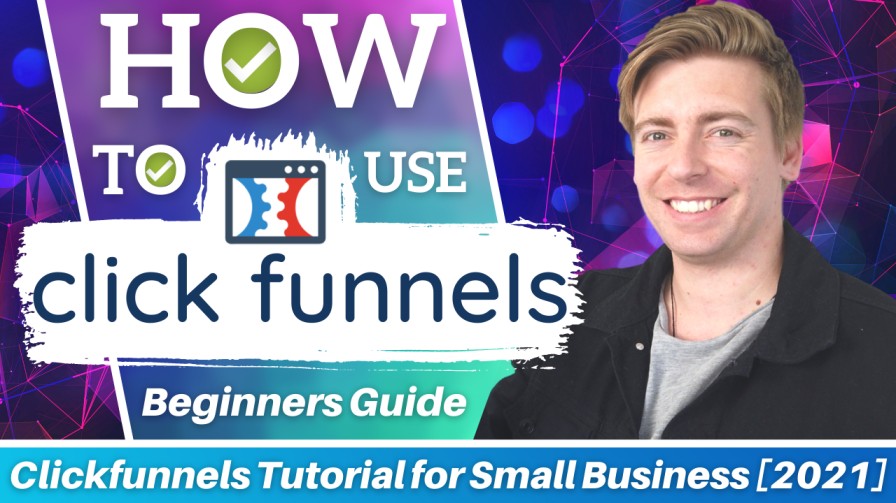
Credit: stewartgauld.com
Building Your First Funnel
Building your first funnel in Clickfunnels is very exciting. This guide will help you start. Follow the steps to create a successful funnel. Let’s dive in!
Choosing A Funnel Type
Choosing the right funnel type is crucial. Clickfunnels offers many options. Here are a few popular types:
- Sales Funnel: Ideal for selling products.
- Lead Generation Funnel: Great for collecting emails.
- Webinar Funnel: Perfect for hosting webinars.
Think about your goal. Do you want to sell, collect leads, or host webinars? Choose the funnel type that fits your needs.
Setting Up Funnel Steps
Each funnel type has different steps. Setting up these steps is easy. Follow these general steps:
- Create a Landing Page: This is the first page visitors see. Make it attractive.
- Add an Opt-in Form: Collect emails or contact information.
- Setup a Thank You Page: This page shows after they submit the form.
- Create a Sales Page: If selling a product, include this page.
- Add an Order Form: Collect payment details securely.
- Setup a Confirmation Page: Confirm the order and provide details.
These steps form the backbone of your funnel. Customize each step for your target audience. Use engaging headlines, images, and call-to-actions.
A well-structured funnel converts visitors into customers. Start building today and watch your business grow!
Customizing Your Funnel
Customizing your funnel in Clickfunnels is key to success. Tailoring each step of the funnel ensures it meets your business needs. This guide walks you through editing pages and adding elements.
Editing Pages
Editing pages in Clickfunnels is straightforward. Start by selecting the page you want to edit. Click the “Edit Page” button.
Now, you’ll enter the drag-and-drop editor. This editor lets you change text, images, and layouts. You can adjust the size and position of elements easily.
| Action | Steps |
|---|---|
| Edit Text |
|
| Change Image |
|
| Adjust Layout |
|
Adding Elements
Adding elements to your funnel page is simple. Click on the “Add Element” button. This button opens a menu of options.
- Text: Add headlines, subheadings, and paragraphs.
- Images: Insert pictures to enhance your content.
- Buttons: Add call-to-action buttons to drive conversions.
- Forms: Include forms to capture user information.
To add an element, drag it onto the page. Position it where you want it. Customize it by clicking on the element and using the settings panel.
Customizing your funnel allows you to create a unique user experience. This leads to higher engagement and conversions. Take time to edit pages and add elements thoughtfully.

Credit: m.youtube.com
Integrations
Integrations are a key part of building effective sales funnels with ClickFunnels. They allow you to connect your funnel with various tools and services. This ensures a seamless workflow and enhanced functionality.
Payment Gateways
Choosing the right payment gateway is crucial for your sales funnel. ClickFunnels supports many popular gateways.
- Stripe: Easy setup, popular among small businesses.
- PayPal: Widely used, trusted by many customers.
- Authorize.net: Robust, suitable for larger enterprises.
Set up your payment gateway in the ClickFunnels dashboard. Go to Settings and select Payment Gateways. Follow the instructions provided.
Email Marketing Tools
Integrating email marketing tools with ClickFunnels boosts your communication efforts. These integrations help in managing your email campaigns.
- AWeber: Easy-to-use, great for beginners.
- MailChimp: Feature-rich, ideal for growing businesses.
- GetResponse: Offers advanced automation features.
To integrate an email marketing tool, navigate to Integrations in the ClickFunnels dashboard. Select your preferred tool and follow the setup process.
Testing And Optimization
Testing and optimization are crucial for successful Clickfunnels. They help improve conversion rates. Implementing these strategies ensures your funnels perform at their best.
A/b Testing
A/B testing is a method to compare two versions of a webpage. One version is the control, and the other is the variant. By analyzing the results, you can determine which version performs better.
Follow these steps for effective A/B testing:
- Identify a goal (e.g., increased sign-ups).
- Create two versions of your page.
- Split your traffic between both versions.
- Track performance metrics.
- Analyze the results.
Analyzing Funnel Performance
Analyzing funnel performance involves reviewing key metrics. These metrics include conversion rate, click-through rate, and bounce rate. Regular analysis helps identify areas for improvement.
Use this table to track important metrics:
| Metric | Definition | Goal |
|---|---|---|
| Conversion Rate | Percentage of visitors who convert | Increase |
| Click-Through Rate | Percentage of visitors who click a link | Increase |
| Bounce Rate | Percentage of visitors who leave | Decrease |
Regular A/B testing and funnel performance analysis are vital. They help optimize your Clickfunnels for better results.
Launching Your Funnel
Launching your funnel is an exciting step. You have built your ClickFunnels funnel. Now, it’s time to make it live. This section will guide you through the process. Follow these steps for a successful launch.
Final Checks
Before going live, perform final checks. Ensure every link works correctly. Verify all forms collect data as intended. Confirm that payment gateways function without issues.
| Item | Action |
|---|---|
| Links | Test all links to ensure they direct correctly |
| Forms | Submit test entries to verify data collection |
| Payment Gateways | Process test payments to check for errors |
Double-check your content for spelling and grammar errors. Ensure images load properly. Confirm that your funnel is mobile-friendly.
Going Live
After final checks, it’s time to go live. Turn off any test modes. Activate your funnel. Announce your funnel launch to your audience.
- Deactivate test modes
- Activate your funnel
- Announce launch to your audience
Share your funnel on social media. Send emails to your subscribers. Use ads to attract more visitors. Monitor your funnel’s performance closely. Make adjustments as needed.

Credit: support.clickfunnels.com
Frequently Asked Questions
What Is Clickfunnels?
Clickfunnels is a tool to create sales funnels easily.
How Do You Start With Clickfunnels?
Sign up, choose a template, and customize it.
Is Clickfunnels Suitable For Beginners?
Yes, it’s user-friendly and great for beginners.
Can I Integrate Clickfunnels With Other Tools?
Yes, it integrates with many marketing tools.
How Much Does Clickfunnels Cost?
Pricing starts at $97 per month.
Do I Need Coding Skills For Clickfunnels?
No, it’s designed for non-coders.
Can I Use Clickfunnels For Any Business?
Yes, it’s versatile for various industries.
What Are The Benefits Of Using Clickfunnels?
It simplifies funnel creation, increases conversions, and saves time.
Conclusion
Mastering Clickfunnels can transform your business. Follow these steps to create effective sales funnels. Keep testing and optimizing for better results. Remember, a well-built funnel drives conversions and boosts revenue. Start today and watch your online presence grow. Happy funnel building!