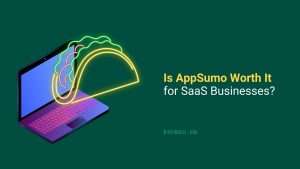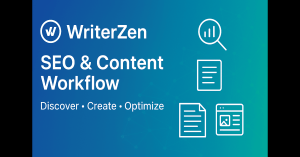ConvertKit is a popular email marketing tool. It helps creators grow their audience.
Understanding how ConvertKit works can simplify your email marketing efforts. This powerful tool offers features designed for creators, such as customizable sign-up forms and automated email sequences. By using ConvertKit, you can manage your subscribers, create engaging content, and track your email performance.
Whether you’re a blogger, author, or online teacher, ConvertKit provides the tools you need to connect with your audience. In this blog post, we’ll explore the main functions of ConvertKit and how you can leverage them to enhance your email marketing strategy. Ready to dive in? Let’s get started!
Introduction To Convertkit
Convertkit is a powerful email marketing tool designed for creators. It helps you grow your audience and build connections. Whether you’re a blogger, author, or business owner, Convertkit can simplify your email marketing efforts. Let’s dive into what Convertkit is and its key features.
What Is Convertkit?
Convertkit is an email marketing service built for creators. It allows you to send personalized emails to your audience. The platform helps you manage your email lists and track performance. Convertkit is user-friendly and offers various automation options.
Key Features
Convertkit offers several features that make email marketing easy. One key feature is its automation capabilities. You can set up automated email sequences with ease. This helps save time and keeps your audience engaged.
Another important feature is the landing page builder. You can create beautiful landing pages without coding skills. This helps capture leads and grow your email list.
Convertkit also provides detailed analytics. This allows you to track email performance and understand your audience better. You can see open rates, click rates, and other important metrics.
Lastly, Convertkit integrates with many other tools. This makes it easy to connect with your favorite apps. Whether you use WordPress, Shopify, or another platform, Convertkit can work seamlessly with it.

Credit: spamburner.com
Setting Up Your Account
Setting up your Convertkit account is the first step to unlocking the power of this email marketing platform. Whether you’re a newbie or a seasoned marketer, getting your account up and running is a breeze. Let’s walk through the essential steps to get you started.
Creating An Account
Creating an account on Convertkit is straightforward and quick. Follow these steps:
- Visit Convertkit’s website: Navigate to Convertkit’s homepage.
- Sign Up: Click on the ‘Sign Up’ button. You can choose to sign up with your email address or through a social media account.
- Enter Your Details: Fill in your name, email, and create a strong password. Remember, a strong password keeps your account secure!
- Confirm Your Email: Convertkit will send a confirmation email. Click the link in the email to verify your account.
And voilà! Your account is created. Now, let’s move on to configuring your settings.
Configuring Settings
Configuring your settings ensures your account is customized to suit your needs. Here’s how to do it:
- Profile Information: Navigate to your account settings to update your profile information. This includes your name, email address, and profile picture.
- Payment Information: Add your payment details to enable seamless transactions. Don’t worry, your information is secure.
- Integrations: Connect Convertkit with other tools you use, like WordPress or Shopify. This helps in automating your workflow.
- Email Settings: Customize your email settings such as sender name and address. This ensures your emails look professional and trustworthy.
- Domain Settings: Add your domain to improve your email deliverability. Follow the instructions provided by Convertkit to verify your domain.
By configuring these settings, you’re setting a solid foundation for your email marketing strategy. Remember, a well-set account is key to a smooth and effective campaign.
Setting up your Convertkit account doesn’t have to be daunting. With these simple steps, you’re on your way to creating engaging and successful email campaigns. Ready to dive in?
Building Your Email List
Building your email list is crucial for any successful online business. ConvertKit offers tools to help you grow and manage your list. These tools are easy to use and effective. Let’s dive into some key features.
Creating Forms
Forms are the first step in collecting email addresses. ConvertKit makes it easy to create forms. You can choose from various templates. Customize them to fit your brand. Embed these forms on your website or landing pages. This helps attract new subscribers.
Forms can be placed in different spots. Use them as pop-ups, slide-ins, or inline forms. This flexibility helps you capture more leads. Each form can have a unique call-to-action. This increases the chances of visitors subscribing.
Managing Subscribers
Managing your subscribers is simple with ConvertKit. The platform automatically sorts new subscribers. You can tag them based on their interests. This helps you send targeted emails. Personalization increases engagement.
Segment your list for better results. Create groups based on actions or preferences. This helps in sending relevant content. Keep your subscribers happy and engaged. An organized list leads to better email marketing.

Credit: www.sendx.io
Designing Email Campaigns
Creating effective email campaigns can seem like a daunting task, but with ConvertKit, it’s easier than ever. Whether you’re a seasoned marketer or just starting out, ConvertKit offers tools to design beautiful and engaging email campaigns. This guide will walk you through the process, focusing on key areas like using templates and personalizing content to ensure your emails stand out.
Using Templates
One of the first steps in designing your email campaign is choosing the right template. ConvertKit provides a variety of templates that you can use to create professional-looking emails without needing any design skills.
- Pre-designed Templates: These are ready-to-use designs that you can quickly customize to fit your brand.
- Custom Templates: If you have a specific design in mind, you can create your own template from scratch.
Using templates not only saves time but also ensures consistency in your email branding. You can tweak colors, fonts, and layout to match your brand’s look and feel. It’s like having a professional designer at your fingertips, without the extra cost!
Personalizing Content
Personalizing your emails is crucial for engaging your audience. ConvertKit makes it simple to add personal touches to your emails, which can significantly increase your open and click-through rates.
Here are some ways to personalize your content:
- Use Subscribers’ Names: Addressing your subscribers by their first name can make your emails feel more personal and less like spam.
- Segment Your List: Divide your subscribers into different groups based on their interests or behaviors. This allows you to send more relevant content to each group.
- Behavioral Triggers: Set up automated emails that are triggered by specific actions, like signing up for a webinar or purchasing a product.
Personalizing your content shows your audience that you understand their needs and are willing to provide value. It’s like having a one-on-one conversation with each subscriber, making your communication more effective and engaging.
Designing email campaigns with ConvertKit is not just about sending emails; it’s about creating a relationship with your audience. By using templates and personalizing content, you can ensure your emails are not only read but also appreciated. Ready to start your email campaign journey? Dive in and let ConvertKit guide you through the process!
Automating Your Workflow
Ever wished your email marketing could run itself? Well, with ConvertKit, it almost can! Automating your workflow not only saves time but also ensures your subscribers get the right content at the right time. In this section, we’ll explore how to set up sequences and use automations to make your email marketing smoother and more efficient.
Setting Up Sequences
Sequences in ConvertKit are like your personal email series. They help you deliver content in a structured way, step-by-step. Here’s how you can set them up:
- Create a Sequence: Go to the Sequences tab and click on the “New Sequence” button. Name your sequence something that makes sense for your campaign.
- Add Emails: Write your emails. You can add as many emails as you need. Each email can be scheduled to send after a certain number of days.
- Set the Timing: Decide when each email will be sent. For instance, you might want to send the first email immediately, the second after two days, and so on.
- Preview and Test: Always preview your sequence and send test emails to yourself to ensure everything looks good.
And just like that, you have a sequence ready to go! This is especially useful for welcome series, educational courses, or any content that needs to be delivered in a specific order.
Using Automations
Automations are where the magic happens. They allow you to set up rules for how subscribers move through your sequences and other actions. Here’s a simple way to get started:
- Create an Automation: Click on the Automations tab and start a new automation. You can choose from templates or start from scratch.
- Select a Trigger: Choose what starts the automation. This could be a new subscriber, a tag added, or a purchase made.
- Add Actions: Decide what happens after the trigger. You can add subscribers to sequences, send one-off emails, tag them, or even move them to another automation.
- Review and Activate: Check your automation flow to make sure everything is set up correctly. Once satisfied, activate it.
With automations, you can ensure that your subscribers receive the right messages without you having to lift a finger. It’s like having a personal assistant for your email marketing!
| Feature | Benefit |
|---|---|
| Sequences | Deliver content in a structured way |
| Automations | Automate actions based on subscriber behavior |
By mastering sequences and automations, you can turn your email marketing into a well-oiled machine. So, why not give it a try and see how much time you can save? Trust me, once you start automating, you won’t want to go back!
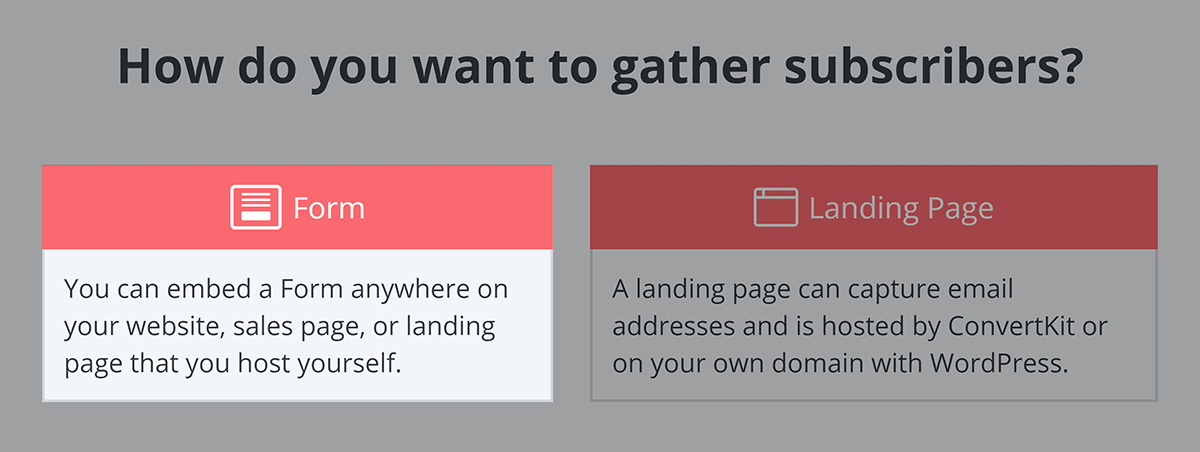
Credit: backlinko.com
Frequently Asked Questions
What Is Convertkit And How Does It Work?
ConvertKit is an email marketing tool designed for creators. It helps you grow your audience, automate emails, and manage subscriber lists efficiently.
Do I Need A Website To Use Convertkit?
No, you don’t need a website to use ConvertKit. You can create landing pages and signup forms directly.
How Much Does Convertkit Cost?
ConvertKit pricing starts at $9/month for the Creator plan. The Creator Pro plan starts at $25/month. Pricing varies based on subscriber count.
Is Convertkit Really Free?
ConvertKit offers a free plan for up to 1,000 subscribers. Paid plans with advanced features are available.
What Is Convertkit Used For?
ConvertKit is an email marketing tool. It helps creators send emails and grow their audience.
Conclusion
ConvertKit simplifies email marketing for businesses and creators. Its user-friendly interface helps manage subscribers and automate emails. With ConvertKit, you can create professional email campaigns easily. The platform offers useful tools to track your success. No technical skills required. Try ConvertKit to streamline your email marketing efforts.
It supports your growth with effective and efficient solutions.